In Microsoft Word documents, a user can enhance his/ her skills by creating text, illustrations, lists, diagrams, and formatting the page as per the preference. The main purpose of this file is to develop the learning skills of children via activities. For instance, assignments, multiple-choice questions, and multiple learning activities. Moreover, It is also applicable to day-to-day business operations. Therefore, having a copy of a word document is essential. Please note that this content only applies to the most recent Word documents. In addition, learn a little about word documents in the sections below.
How do you need to make a copy of a word document in word?
Let’s look at how to make a copy of a word document in Microsoft Word. The following are the steps to take two ways are as follows:
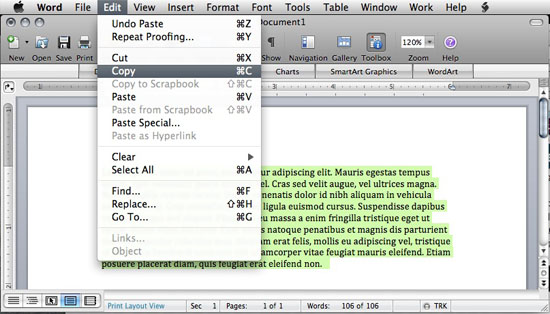
Step of Copy Word Document in Word
- Open Microsoft Word.
- Press the keyboard shortcut Ctrl+O, or click the File tab in the Ribbon and click Open.
- Go to of the document you want to duplicate.
- Right-click document and click Open as copy.
- A new file opens and is name Copy of Document, Document 2, or similar.
- After that new files open, need to click on file tab then click to save
- Name the document as desired.
- If you want it to be save in a different folder or drive, browse to that location before saving.
- Click Save.
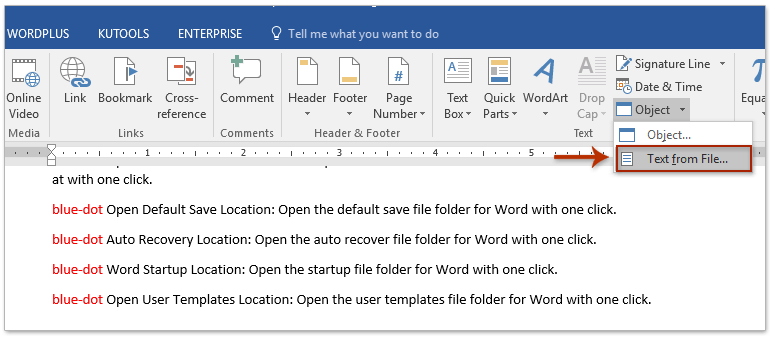
Step copy Word Document in Ms word 2003 and Earlier
- Open a Microsoft word
- Press the shortcut key Ctrl+ O or Click to file in menu bar then click open
- Go to document you want duplicate
- Click on the file, then, at the bottom of the screen, click the down arrow next to Open.
- Chose the open files
- A new file opens and is name copy of document, document 2, or similar.
- After that new files open, need to click on file tab then click to save
- Name the document as desired.
- If you want it to be save in a different folder or drive, browse to that location before saving.
- Click Save.
Advantages
- In the event that your file is close. So, there’s no need to be concern because the file will be immediately save as in word document.
- You can share it anywhere you want. It is remotely access things
- If you’re concern that your data will be unexpectedly close and the formatting of your files will be alter, So, in this instance, there’s no need to be concern because the format will be store automatically in the manner in which you prepare the file.
- If you need a lot of documents with little change, This is the way to go. Then make variations on those copies using the original file as a template.
- It is preferable to make a file backup copy.
Prevent your word document from being shatter.
To avoid unintentional incidents, it is critical to retain a backup file on a daily basis.
It is advisable to save files from time to time. In the event that your Microsoft Word program crashes and you don’t have a backup, The built-in function in word fix and restore your file backup as soon as possible, follow these steps.
Conclusion
To sum up, Microsoft Word is a feasible software to enhance skills for numbers people starting from children till working professional. In the above context. You can copy the word document in three different ways. Therefore there are numerous advantages of word documents. Because, If the user has forgotten to save the file and also facing some issues. Then in this condition file remain safe. whenever the user restarts the system. At that time user get documents. The reason behind this is all the Microsoft files are automatically stored.