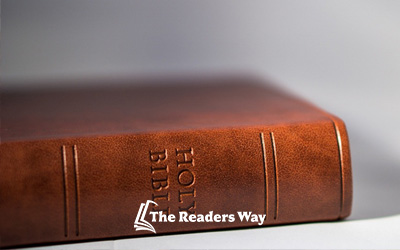1and1 Ionos webmail is one of the secure web hostings & email service providers in the world. It is a german-based company and its official name is 1 And 1 or 1& 1 Ionos. They provide superior features and services that are helpful or more effective in terms of webmail. We required the webmail for sending, receiving, and reviewing mail & various information. At present times, webmail is the key for each & every people. Therefore, It is necessary to get the most secured email with 1 & 1 webmail.

In this blog we are going provides to detailed information about 1&1 webmail like how to signup and login into webmail, how to create a webmail account, how to reset your webmail account password. It is helpful for all the users who want to log in or signup to 1 & 1 webmail
Overview 1and1 Webmail Ionos
1and1Webmail Ionos is one of the famous companies. That has millions of users around the world. The 1&1 Inoso offered services like hosting, webmail and email service. These services are available in different countries like Germany, The United States, the United Kingdom, and etc
It also provides various other features like SSL certificates, domain registration, webmail, cloud hosting, and email services. It also provides 24/7 customer support for clients. Before using this, you must understand the basic functions are given below.
How to Creates 1& 1 Webmail account (Signup)
In this paragraph, We provide information about how to signup into 1and 1 webmail account. subscription starts approx $1 in months. After taking a subscription verifies with the actual domain
Here are the various step to signup 1&1 Webmail Account
- First of all, you need to be open to the official Websites of –
https://www.ionos.com
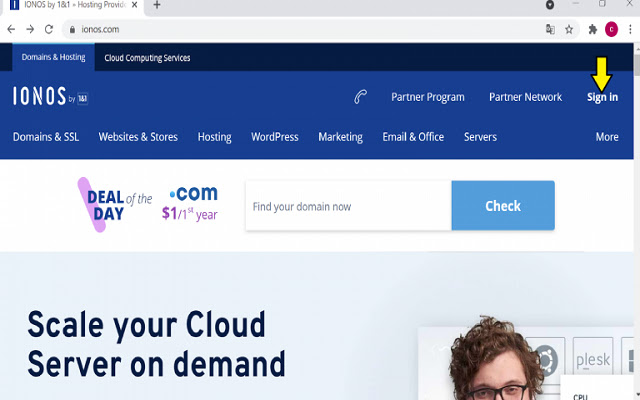
- After that, you need to click on office and email tab icons are visible on Screen
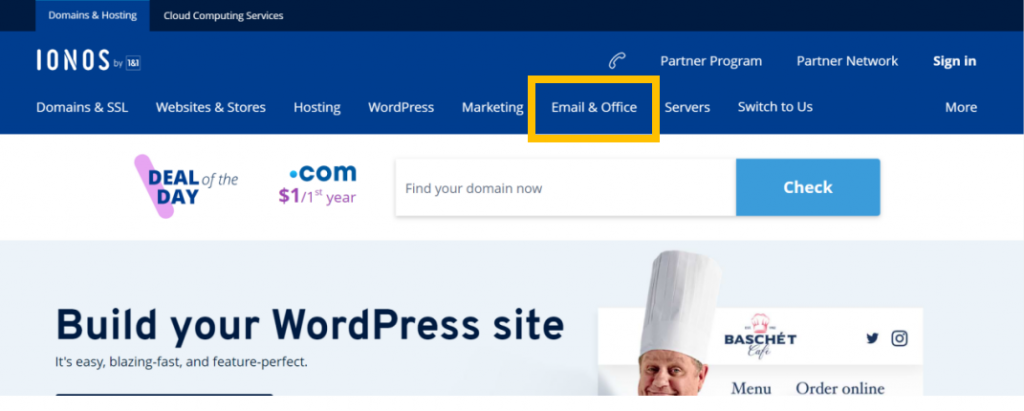
- Select the email address among the various option available in the drop-down menu and click on next
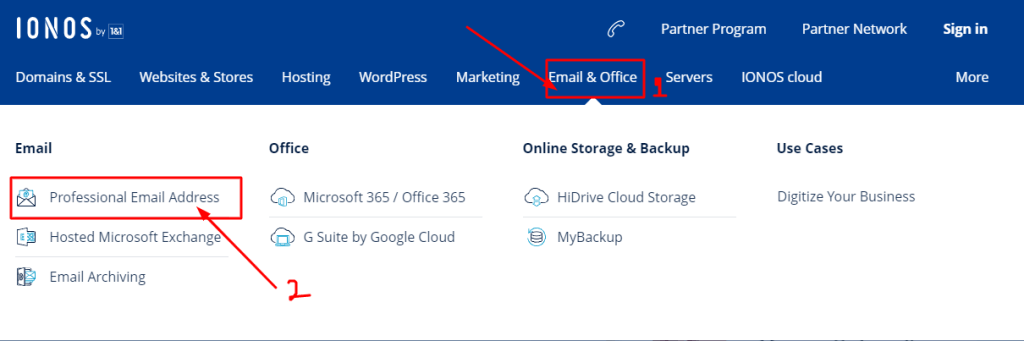
- According to your need, select one package by clicking the continue button under the package
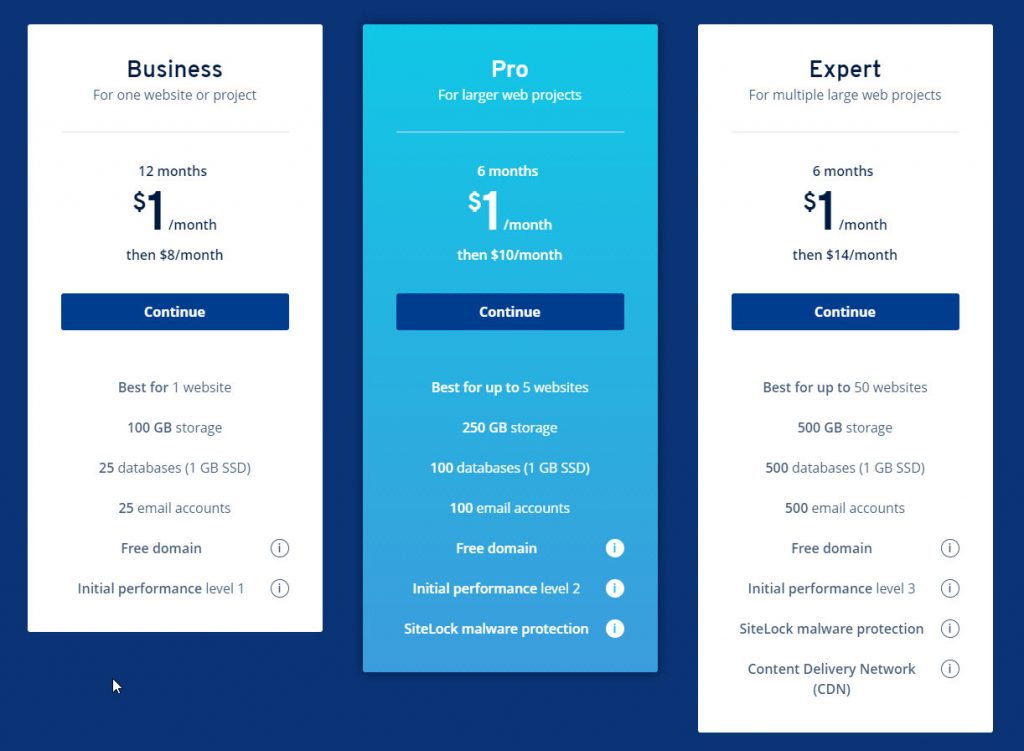
- Check the domain availability and choose the required domain. Also, ensure that you get a preferred domain
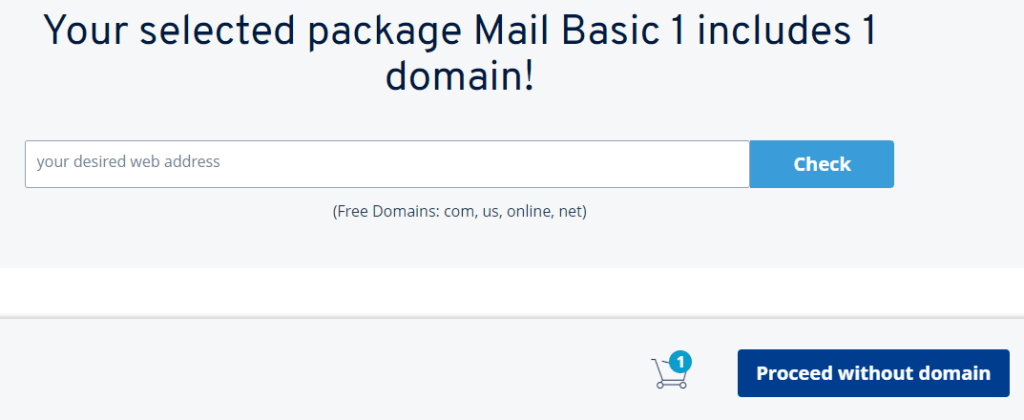
- Choose the domain and click on the button to search for a suitable domain. Click on Add to cart button
- Next, To create Accounts for that you need to enter all the Inputs in the required field. After that click on Next
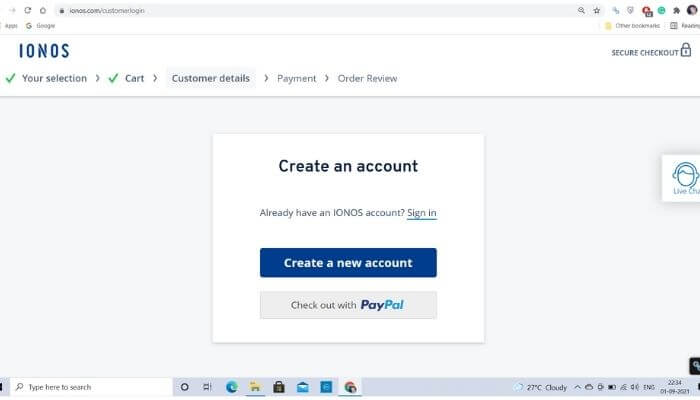
- In this step you need to set up a strong password with an Email id.
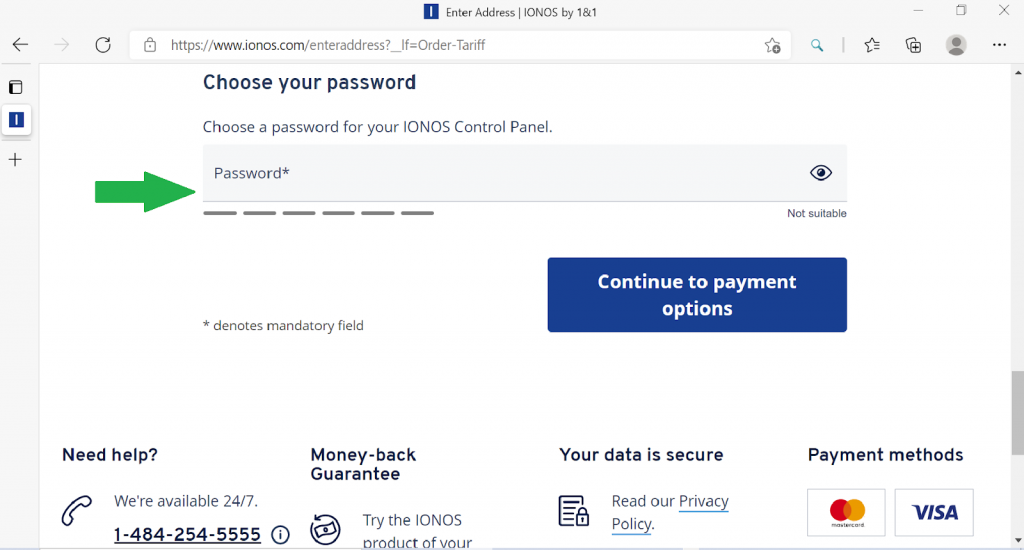
- Security Setting Is one of the most important essential. You need to Activate it. The first is to stop the spam and after that defending against the virus
- To create the 1and1 webmail account press save to access the business Email id
How To Login1&1 Webmail Account
After completing the registration on the 1& 1 webmail login account. You need to follow the various step and instructions for login to accounts are given Below
STEP 1: Open your Browser first after that go to the official website – https://mail.ionos.com/
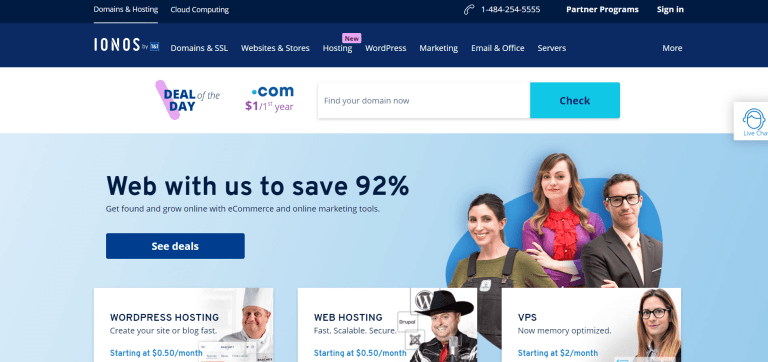
STEP 2: After clicking the official website. It will load the login page. On the top left of the screen, click on the Sign-in Button
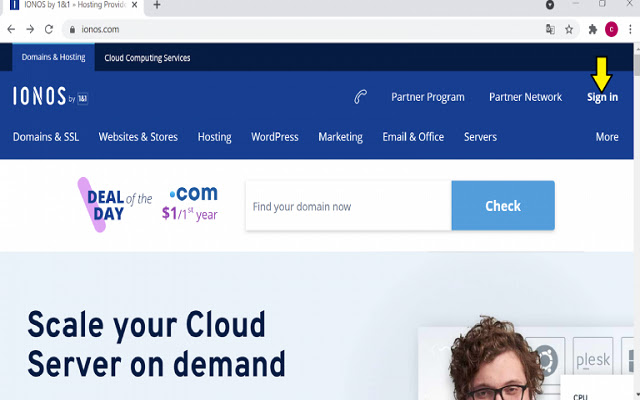
STEP 3: Select the More 1and1 IONOS Logins.

STEP 4: Type your Email address and password in the required field. If you Don’t want to again write a password. You can also check the box Remember Me
STEP 5: In the last step you click on the login button to successfully log in to your account.
How to Reset Password 1and1 Webmail Account
It is part of the article to find out or reset the password of the 1& 1 Webmail account. It can help remember the password and find out the login information
STEP 1: First you need to open a browser. After that visit on the official website https://mail.ionos.com
STEP 2: Then, Go to the top of the Right- corner. Click on the Sign-in button.
STEP 3:Then, It lands on the login page. Enter the input login Credentials like; Email id, Customer Id, and Domain
STEP 4: After that click on the Forget Password.
STEP 5: You get a reset password link to the register Mail id sent by Company. You need to click on Reset Password that leads to another web page
STEP 7: In Link, you need to write a new password and also confirm the password, After that click on the Reset password button
1& 1 Email Settings
Along with the login and signup, the Email setting is a necessary part of the 1& 1 webmail account. Two major settings are the POP and STMP settings of your Account.
POP Settings : Incoming Mail server details
- Account type : POP
- Username: Your register 1&1 webmail Email id
- Password : Your 1&1 webmail password
- Server Address : pop.ionos.com
- Port (for SSL Encryption) : 995
- Port (Unsecured) : 110
STMP Settings: Outgoing Mail Server
- Account type : STMP
- Username : Your register 1&1 webmail Email id
- Password : Your 1&1 webmail password
- Server Address : smtp.ionos.com
- Port (for SSL Encryption) : 465
- Port (alternative to SSL) : 587
Conclusion
The above-given detailed information is helpful to use the1&1 webmail Account effectively and efficiently, In this blog, we covered all information are like: How to signup and login into an account. Also, assist that how to reset passwords and giving the security tips that make your account safe and secure
If you are tense about how to use this I& 1 webmail in a safe and secure mode. Then, follow above the given tips to make it easier